About Noto Sans TC & Plugin & Youtube width questions
-
 Hong Wei
Hong Wei
-
Hello, In 1/31 I successfully purchased JIN:R and installed it! ☺
I have also joined 「JIN BLOGCAMP」 but I don't quite understand how to use it, so I still ask questions here.
I want to know how to use「Noto Sans TC」as Traditional Chinese font. Could you please teach me? Thank you!
And I have other questions would like to ask for your assistance: 😳
1. According to 「キャッシュプラグン」 mentioned in the JIN:R plugin manual (https://jinr.jp/manual/plugin/)
My hosting server is「Mixhost」, Do I need to install other caching plugins? Like「LiteSpeed Cache」or「WP Super Cache」or「W3 Total Cache」.
2. I have installed the 「Wordfence Security」 security plugin before, is it necessary to use it? or do I need to remove it?
3. I found the embed Youtube video in the post is not 100% width.
Then I tried to modify according to the manual:
https://jinr.jp/manual/youtube-sp-width/
But it has no effect, the width is still not 100%.
When I used Cocoon before, The correction method was to add CSS like this:
.video-container { max-width: none; }
But this CSS doesn't seem to work in JIN:R
Here is my post: https://gamemid.com/poe-choose-builds/
And I attached the images
Thank you for your help! 🙏
Sorry for asking so many questions.
たくさん質問してごめんなさい 💦- WP 6.1系
- Mixhost
- GoogleChrome
- Windows10
-
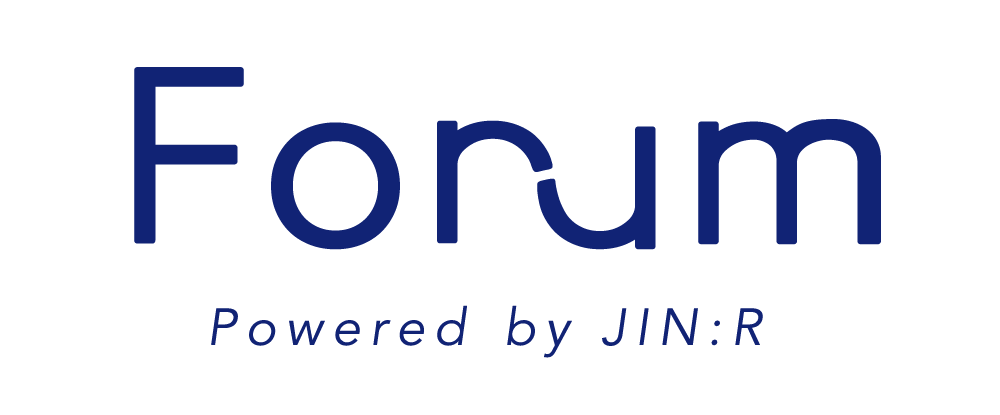
Hi, Hong Wei!!
2023/02/04 20:24Sorry for the delay in getting back to you.
I see you made the purchase! Once again I thank you!
Again, I'll answer in order!
Try adding the following code to your additional CSS. Do not change any of the font settings at this time.
@import url('https://fonts.googleapis.com/css2?family=Noto+Sans+TC:wght@300;500;700&display=swap');
#wrapper.d--zenkakugothic, .d--zenkakugothic .editor-styles-wrapper, .d--zenkakugothic .edit-post-visual-editor{
font-family: 'Noto Sans TC', sans-serif;
}
Perhaps this will reflect "Noto Sans TC"!
>1. according to "cache plugin" mentioned in the JIN:R plugin manual (https://jinr.jp/manual/plugin/)
I think just installing "LiteSpeed Cache" will do the trick. I think it will speed up the process considerably. Just a word of caution, please do not activate it until you have finished setting up everything.
Otherwise, the setting may not be reflected.
>2. i have installed the "Wordfence Security" security plugin before, is it necessary to use it? or do I need to remove it?
If you want to have good security measures in place, you may install it, though not absolutely.
>I found the embed Youtube video in the post is not 100% width.
.wp-block-embed__wrapper .video {
position: relative;
padding-bottom: 56.25%;
height: 0;
margin-bottom: 32px;
overflow: hidden;
}
#postContent iframe {
position: absolute;
top: 0;
left: 0;
width: 100%;
height: 100%;
}
Try adding the above code to your additional CSS.
It will probably be displayed at full width.
P.S.
Your site design is quite beautiful!
I can't read traditional Chinese, but I can see that you are very particular about making it.
Keep up the good work on your blog!
I'm rooting for you.
Hi, Ryota~
2023/02/06 18:19Such a detailed answer! 😳
After following the guide everything became perfect. 👍👍👍
And thank you for your compliment,
I will work harder to make the website and articles better.
Also I appreciate your professionalism very much! ☺